How did I submit my app to Samsung mobile store?
September 2nd is Vietnam National Day, and I am back from my vacation. Hope you guys have a good day.
A few days ago, I registered an account on Samsung store. And I tried publish my first app on it.
Everything was ok until I pressed "Submit" button. A dialog told me that I forgot selecting app category.
I had to be back to Information page and enter the type of my app (a game named Tap To Clean).
There was only 1 option for category - "GALAXY Specials" (wth), I followed and chose 'Other' for my sub-category, then resubmitted.
Another notice showed me that my app didn't meet the conditions for selected Category (wtf - did I have a second choice?) and guided to fulfill the request. I really hated, but this site has a large amount of users, we developers have to follow their rulers >""<
Thanks for reading the entire post, nice day :)
A few days ago, I registered an account on Samsung store. And I tried publish my first app on it.
Everything was ok until I pressed "Submit" button. A dialog told me that I forgot selecting app category.
I had to be back to Information page and enter the type of my app (a game named Tap To Clean).
There was only 1 option for category - "GALAXY Specials" (wth), I followed and chose 'Other' for my sub-category, then resubmitted.
Another notice showed me that my app didn't meet the conditions for selected Category (wtf - did I have a second choice?) and guided to fulfill the request. I really hated, but this site has a large amount of users, we developers have to follow their rulers >""<
It seemed that at least 1 of the "GALAXY Specials Information" options must be ticked, and my app had none of them.
The best way I found is that: download Samsung Sdk from their developer site, add to my project, rebuild the app and upload again (I wouldn't do anything with the sdk, just added it to my project)
I added Samsung Accessory SDK to my project (no idea why I chose this).
Here is the result, my app finally contained a "GALAXY Specials" feature and successfully passed the review by store QA.
Now it's on Samsung store, if you have a Samsung S device, why don't try it at the below link:
You could also download the game from other source:





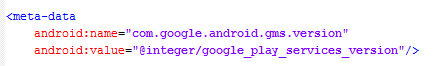


Comments
Post a Comment