Microsoft Office Add-in for Saving Documents as PDF Format
When you're distributing documents electronically, you can't count on the recipients having Word installed on their computers.
Also, many people don't like receiving Word documents, even if they do have Word installed on their machines. That's because Word documents can contain malicious macros.
So, the best way to distribute documents is in PDF format. Adobe Acrobat is the gold standard in PDF creation. But it carries a hefty price tag. If you only create PDF occasionally, you probably don't want to purchase Acrobat.
In that case, you can download 2007 Microsoft Office Add-in: Microsoft Save as PDF. It allows you to create PDF documents in Word and seven other Office applications:
Also, many people don't like receiving Word documents, even if they do have Word installed on their machines. That's because Word documents can contain malicious macros.
So, the best way to distribute documents is in PDF format. Adobe Acrobat is the gold standard in PDF creation. But it carries a hefty price tag. If you only create PDF occasionally, you probably don't want to purchase Acrobat.
In that case, you can download 2007 Microsoft Office Add-in: Microsoft Save as PDF. It allows you to create PDF documents in Word and seven other Office applications:
- Microsoft Office Access 2007
- Microsoft Office Excel 2007
- Microsoft Office InfoPath 2007
- Microsoft Office OneNote 2007
- Microsoft Office PowerPoint 2007
- Microsoft Office Publisher 2007
- Microsoft Office Visio 2007
- Microsoft Office Word 2007
After you download and install the add-in, follow these steps to create a PDF in Word:
1. Click the Office button
2. Click Save As
3. In the Save As dialog box, select PDF in the list of format choices
4. Edit some options
4. Click Save
Related topics:
1. Click the Office button
2. Click Save As
3. In the Save As dialog box, select PDF in the list of format choices
4. Edit some options
4. Click Save
Related topics:
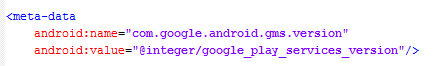


Comments
Post a Comment