How to Create Fillable PDF Forms
Are you looking for a way to create PDF fillable forms? Indeed, to work or study more smartly, it is very necessary to learn how to create a writable PDF form since PDF has become the most widely used format for shipping documents. In the following, a free way is introduced for you to create a fillable PDF form.
To create a fillable PDF form, a PDF creator or powerful PDF editor is needed. Here I’d like to recommend the totally free app, PDFescape. It is a free, online PDF reader, editor, form filler and form designer. On it, you can create a fillable PDF form easily and quickly. See, how to create a fillable PDF form on PDFescape.
To create a fillable PDF form, a PDF creator or powerful PDF editor is needed. Here I’d like to recommend the totally free app, PDFescape. It is a free, online PDF reader, editor, form filler and form designer. On it, you can create a fillable PDF form easily and quickly. See, how to create a fillable PDF form on PDFescape.
Step 1. Launch PDFescape
Connect your computer with a stable Network. And then open your web browser and then launch PDFescape on it.
Step 2. Create a fillable PDF form
Click the "Create new PDF Document" to enter the main panel for creating a new PDF form. Or you can load a PDF form from the Internet.
- To insert Text, click the Text tool on the very left top. And then move your mouse over the panel, click the place where you’d like to insert text. When a text block appears, enter the right text.
- To add an existing image, click the Image tool and browse your computer to upload the image. When need to adjust the added image, click to select it and drag it to the place where you want it to be.
- To create a form field, just click the Form Field tool. And in the pop-up, select the type you desire it to be: Text, Checkbox, Dropdown, Listbox, Radio and so on.
If you like, you can also add link, line, rectangle, checkmark, circle, arrow to the PDF form. After finishing creating the fillable PDF form, click the little "Save as" button on the left side of the main panel to save this form on your computer. On this free PDF Editor, you’re only allowed to create a PDF fillable form that is smaller than 10MB and less than 100 pages.
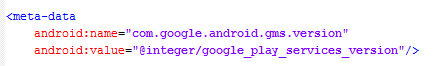


Fill out, upload, email or fax any PDF form anytime. Just visit this website http://goo.gl/cs0149
ReplyDelete